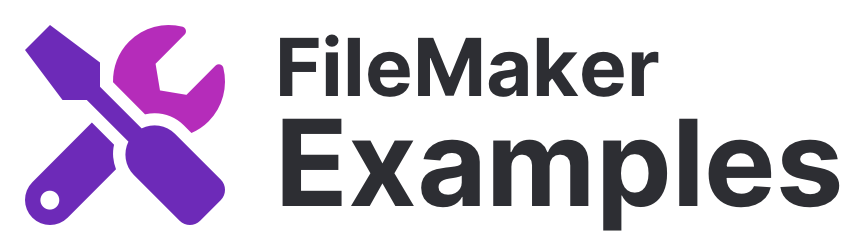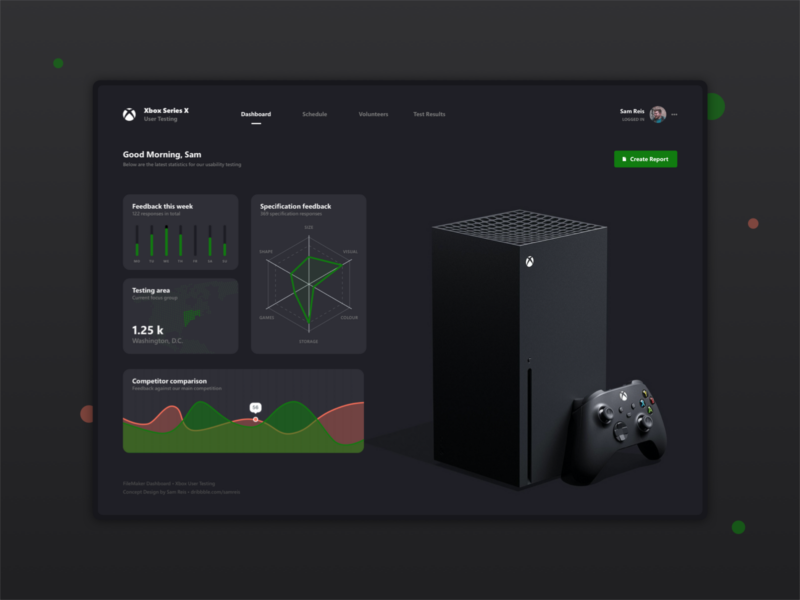Soon, Microsoft will release the Xbox Series X and Xbox Series S. If you’re like me, you’re probably just as excited. So excited, in fact, that I’ve spent my Saturday creating this concept FileMaker system.
The concept
The concept; the good people creating the new Xbox need user-groups to be able to test their new machine. So I’m sure they would need a way of capturing the feedback from these lucky individuals.
As a result, this system is designed for users to be able to quickly see how their research is going, and get in touch with a particular reviewee as quickly as possible.
So the concept-system is broken up into four main points of use; a Dashboard, Schedule View, Volunteer View and Test Results. The two main areas I’ve focussed on are the Dashboard and the Volunteer view.
The dashboard
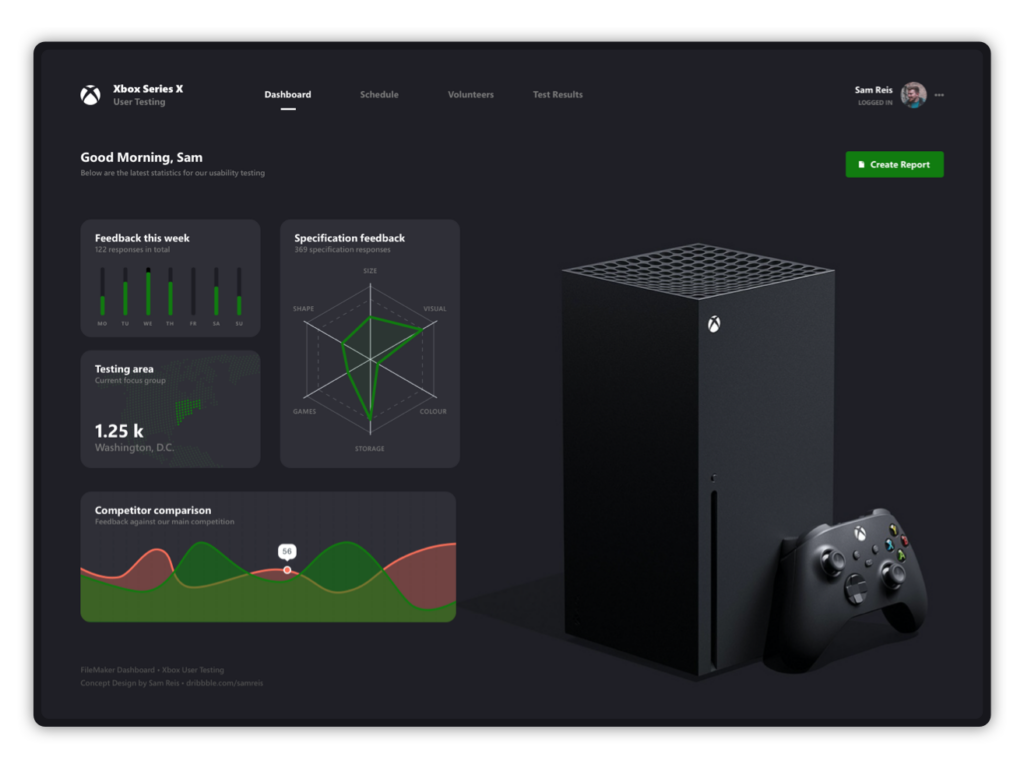
The dashboard view is meant to give logged-in users a quick snap shot of how their user testing is going at any given time. When I’ve measured user testing before; I’ve found that the main things to consider are response count, particular specification feedback and how you’re doing against the competition. I’m sure there are other metrics to consider, but this is just a concept after all.
If Microsoft ever approached me to design, and create, a system that monitors information about Xbox; this is how I’d style the application.
The menu
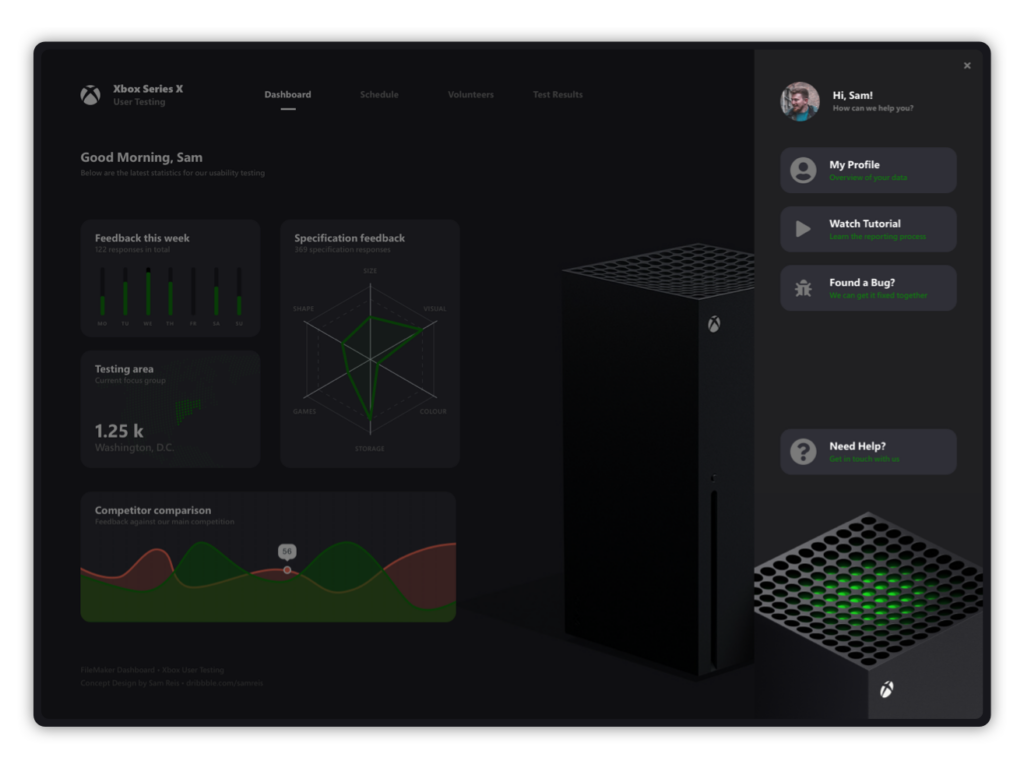
Card windows. These are so under-utilised in FileMaker. If you put a little thought into how the card window will open and where the content will be displayed, you can create quite an impressive experience.
So the menu is a card window that’s positioned over to the right hand of the screen. The colours use grey-accents and that famous ‘Xbox Green’ that looks so familiar (unless you’re a PlayStation user, then we’re not friends).
The volunteers
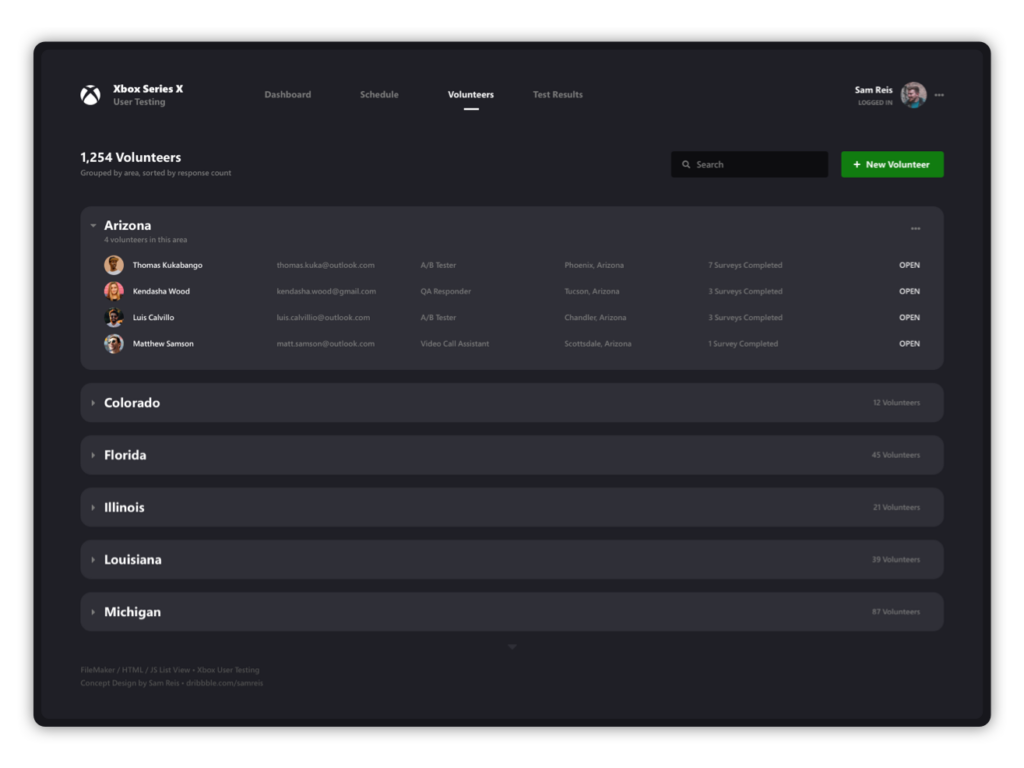
If you’re looking to capture user-feedback, then one of the biggest record sets to organise and display will be the users (in this case, I’m calling them volunteers, because who wouldn’t volunteer to test the new Xbox?!).
For this design, the concept is considering a FileMaker form layout and a web-viewer; which uses a combination of HTML and JS to display out record content. JavaScript has become even easier to use with the introduction of FileMaker 19; so this seemed to be a good fit. The CSS then takes into account the same colours that are defined in the FileMaker layout.
If Microsoft ever approached me to design, and create, a system that monitors information about Xbox; this is how I’d style the application.
Designed to operate using FileMaker, FileMaker Server and Claris Connect.